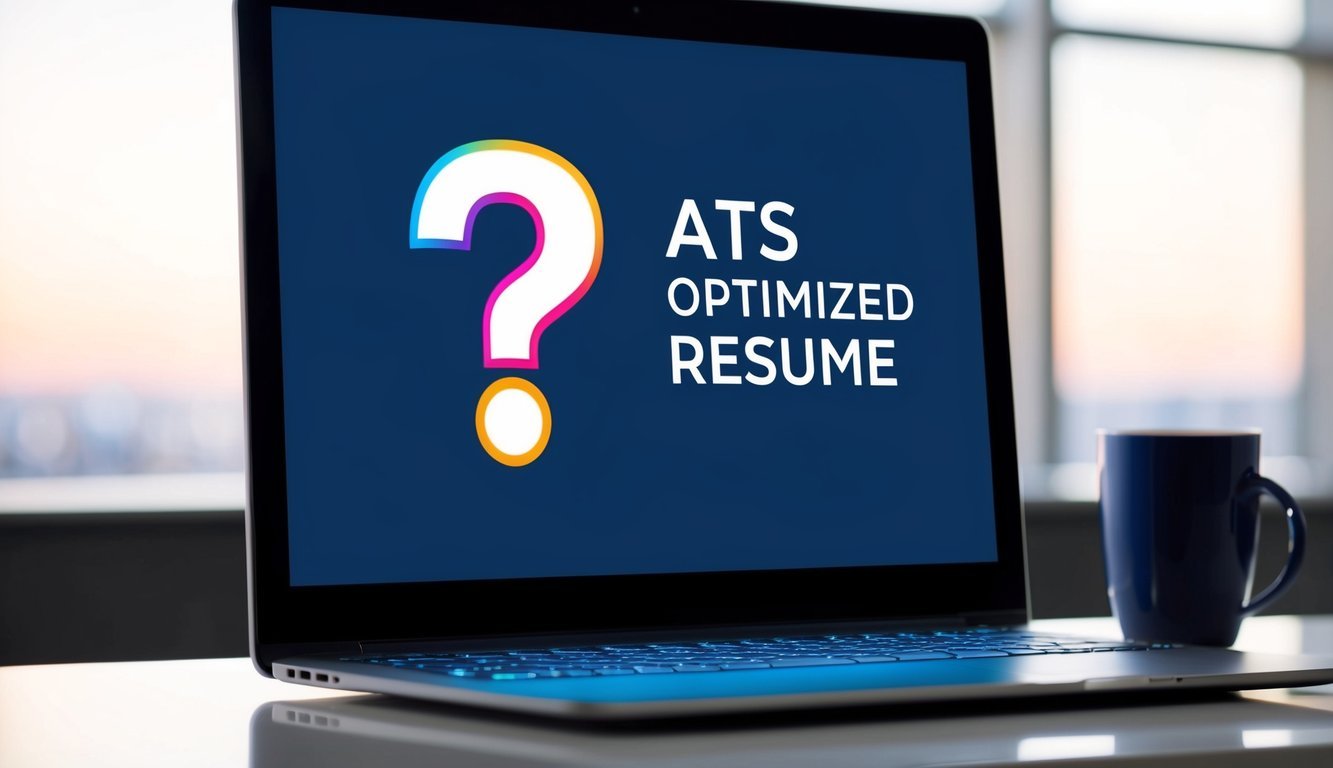An ATS optimized resume is a document tailored to pass through applicant tracking systems used by employers to screen job applications. These resumes are formatted and written to include specific keywords and phrases that match the job description, increasing your chances of getting past automated filters and into human hands.
Job seekers often face the challenge of submitting applications that may never be seen by actual recruiters. ATS software scans resumes for relevant qualifications, skills, and experience before deciding which ones to forward to hiring managers. By optimizing your resume for ATS, you’re essentially speaking the language of these automated systems.
Creating an ATS-friendly resume involves more than just sprinkling in keywords. It requires a strategic approach to formatting, content organization, and word choice. You’ll need to balance readability for both machines and humans while showcasing your qualifications effectively.
Join the DiscussionYour voice matters! Whether you have a burning question or a unique perspective, we'd love to hear from you. Engage with our community and enrich the conversation with your insights.
In this article:
- What is an ATS?
- Why are ATS Optimized Resumes Important?
- Key Features of ATS Optimized Resumes
- How to Create an ATS Optimized Resume
- Common Mistakes to Avoid
- Can I Use Graphics and Images?
- Testing Your Resume for ATS Compatibility
What is an ATS?
An Applicant Tracking System (ATS) is software used by employers to manage job applications. It streamlines the hiring process by automatically scanning, sorting, and ranking resumes. You might think of it as a digital gatekeeper that determines which applications reach human recruiters.
ATS software uses algorithms to search for specific keywords, skills, and qualifications in resumes. It looks for matches between the job description and your application materials. The system then assigns scores to applications based on how well they align with the job requirements.
Many large companies and online job boards use ATS to handle high volumes of applications efficiently. Understanding how ATS works can help you tailor your resume to increase your chances of getting past this initial screening stage. By optimizing your resume for ATS, you improve your odds of landing an interview and ultimately securing the job you want.
Why are ATS Optimized Resumes Important?
ATS optimized resumes are crucial in today’s job market. They help your application pass through automated screening systems and reach human recruiters. Without proper optimization, even highly qualified candidates may be overlooked.
These resumes increase your chances of landing interviews. By incorporating relevant keywords and formatting, you align your document with what employers are seeking. This improves your visibility and ranking in applicant tracking systems.
ATS optimization saves time for both job seekers and employers. It streamlines the application process, allowing companies to efficiently filter through large volumes of resumes. For you, it means your qualifications are more likely to be recognized and considered. Additionally, knowing how to find your interest in a career can help you target your applications more effectively.
- Improves visibility to recruiters
- Increases interview chances
- Aligns with job requirements
- Saves time in application process
Remember, an optimized resume doesn’t replace quality content. It simply ensures your skills and experiences are presented in a way that both machines and humans can easily understand and evaluate.
Key Features of ATS Optimized Resumes
ATS optimized resumes have specific features that help them pass through applicant tracking systems. They use standard, easy-to-read fonts like Arial or Calibri in 10-12 point size. Headings are clear and consistent, using common section titles such as “Work Experience” and “Education.”
These resumes incorporate relevant keywords from the job description naturally throughout the document. They avoid using tables, images, or complex formatting that ATS might struggle to parse. Instead, they stick to simple bullet points and basic text formatting.
Proper file naming is crucial for ATS resumes. You should save your resume as a .docx or .pdf file with a clear, professional name like “JohnDoe_Resume.pdf”. This ensures the file is easily identifiable and compatible with most ATS software.
How to Create an ATS Optimized Resume
Start by tailoring your resume to each job application. Use keywords from the job description and match them to your skills and experiences. Keep your formatting simple and avoid using graphics, tables, or unusual fonts that ATS may struggle to read.
Use standard section headings like “Work Experience” and “Education” to ensure easy parsing. Include your contact information at the top of the resume in plain text format. Spell out acronyms and abbreviations, as ATS might not recognize shortened forms.
List your work history in reverse chronological order, focusing on relevant achievements and quantifiable results. Use bullet points to highlight key responsibilities and accomplishments. Include a skills section that clearly lists your technical and soft skills relevant to the position.
Proofread carefully to eliminate spelling and grammatical errors. ATS can flag these mistakes, potentially lowering your resume’s ranking. Save your resume as a .docx or .pdf file, as these formats are generally ATS-friendly.
Consider using an ATS-friendly resume template or having your resume reviewed by an expert. This can help ensure your document is optimized for both machine and human readers.
Common Mistakes to Avoid
Avoid using excessive jargon or technical terms in your ATS-optimized resume. While industry-specific language is important, overusing it can confuse both the ATS and human readers. Keep your content clear and accessible.
Don’t ignore formatting guidelines. Stick to standard fonts like Arial or Calibri, and use consistent formatting throughout. Fancy designs or graphics can confuse the ATS and lead to parsing errors.
Steer clear of generic, overused phrases like “team player” or “detail-oriented.” Instead, focus on specific achievements and quantifiable results. This approach helps you stand out and provides concrete evidence of your skills.
Be cautious with abbreviations and acronyms. While common ones like “MBA” are fine, less familiar abbreviations might not be recognized by the ATS. Spell out acronyms at least once, followed by the abbreviation in parentheses.
Don’t stuff your resume with keywords. While including relevant keywords is crucial, overusing them can make your resume seem unnatural and may trigger spam filters. Integrate keywords naturally into your accomplishments and job descriptions.
Avoid submitting your resume as a PDF unless specifically requested. Some ATS may have trouble parsing PDF files. Instead, use a .doc or .docx format to ensure compatibility with most systems
Can I Use Graphics and Images?
Graphics and images are generally not recommended for ATS-optimized resumes. Most Applicant Tracking Systems can’t process visual elements effectively, potentially causing issues with parsing your information. Stick to plain text formats to ensure your resume is easily readable by both ATS and human reviewers.
If you’re determined to include visuals, consider creating two versions of your resume. Use a text-only format for online applications and ATS submission. Reserve your visually enhanced version for in-person interviews or direct email submissions to hiring managers.
Remember, the primary goal is to get your resume past the initial screening stage. Once you’ve secured an interview, you can showcase your design skills and creativity through a more visually appealing portfolio or presentation.
Testing Your Resume for ATS Compatibility
To ensure your resume passes through Applicant Tracking Systems (ATS), you need to test its compatibility. Several online tools can help you check how well your resume performs against ATS software. These tools analyze your resume’s format, keywords, and overall structure.
One method is to copy and paste your resume text into a plain text document. If the formatting remains intact and readable, it’s likely to be ATS-friendly. Pay attention to any unusual characters or formatting issues that appear.
You can also use job description comparison tools. These compare your resume to specific job listings, highlighting missing keywords and suggesting improvements. This helps tailor your resume to each application.
Some ATS providers offer free resume reviews. These can give you insights into how real ATS software interprets your document. Look for feedback on formatting, keyword usage, and overall readability.
Remember to regularly update and re-test your resume. As ATS technology evolves, staying current with best practices ensures your resume remains compatible.
Frequently Asked Questions
What types of jobs benefit most from an ATS optimized resume?
ATS optimized resumes are especially beneficial for jobs in large companies or organizations that receive a high volume of applications. Industries like technology, finance, and healthcare often use ATS to streamline their hiring process. Even entry-level positions in these fields can benefit from a well-optimized resume, as it helps candidates stand out among many applicants.
How can I identify the right keywords to use in my resume?
To find the right keywords, closely read the job description and look for specific skills, qualifications, and terms that are repeated. You can also research similar job postings to see common phrases used in your industry. Additionally, using online tools like jobscan.co can help analyze job descriptions and suggest relevant keywords to include in your resume.
Is it necessary to use the same keywords in my resume as in the job listing?
While it’s not mandatory to use the exact same keywords, it is highly recommended. Using similar terms and phrases can help the ATS recognize that your qualifications match the job requirements. However, make sure to incorporate these keywords naturally into your resume to maintain readability for human reviewers.
Can I use a resume template for ATS optimization?
Yes, using a resume template can be helpful, but you should choose one that is ATS-friendly. Look for templates that have a simple layout with clear headings and no complex graphics. Many websites offer ATS-compatible templates specifically designed to help job seekers pass through automated systems while still looking professional.
What should I do if my resume doesn’t pass the ATS test?
If your resume doesn’t pass the ATS test, review the feedback provided by the testing tool. Focus on adding relevant keywords, simplifying the formatting, and ensuring clear section headings. You may also want to revisit the job description to ensure you are highlighting the most important qualifications. After making adjustments, test your resume again until it meets ATS standards.
Understanding the nuances of job applications can significantly impact your success. Why Do Employers Not Respond to Applications?